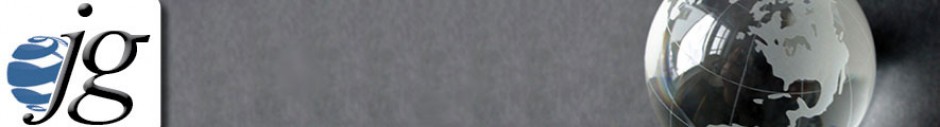Technical specifications for optimal testing
J-Check – iTEP Exam Technical Requirements
In order to administer the Internet-based iTEP® exam successfully, your system’s Internet connectivity, hardware, and software must conform to the following minimum specifications:
Internet
Broadband Internet connection:
Download speed – 750 kbps minimum
Upload speed – 250 kbps minimum
Hardware
Operating System: Windows 7 or newer
CPU: 700 MHz Pentium II-class processor or newer
Memory: 512 MB
Video – Monitor and standard VGA card, capable of 800 x 600 resolution or greater, and able to display a minimum of 256 colors (16 bit color or better is recommended).
Sound Card – 16-bit sound card
Headset and microphone, keyboard, mouse, and internal/external webcam
IMPORTANT!!! PLEASE NOTE: YOU MUST HAVE A PC BASED COMPUTER. YOU CAN NOT TAKE J-CHECK ON A MAC/APPLE COMPUTER, CHROMEBOOK, OR SMARTPHONE (SUCH AS IPHONE).
Software
Adobe Flash Player version 10.0 or higher
Verify your Flash installation here: http://www.adobe.com/products/flash/about/
Download Flash Player here: http://www.adobe.com/go/getflash/
Please note: Flash is already built into Chrome browsers and updates automatically.
Any of the following browsers:
Microsoft Internet Explorer browser version 9 or higher (PC ONLY) (PREFERRED)
Download IE here: http://www.microsoft.com/windows/products/winfamily/ie/
The Setup instructions default to using Internet Explorer
Google Chrome browser (no specific version needed) (PC ONLY)
Download Chrome here: https://www.google.com/intl/en/chrome/browser/
GO back to J-Check practice diagnostic test page